What Question Types are Built-in?
Most question types are readily accessible through the Question Editor in Maple T.A.. A small number of relatively obscure types require you to use either LaTeX or "script" files. See the documentation on constructing question banks in LaTeX that's available from here.The Question Editor allows you to create questions of the following types:
1. Multiple choice
Select from a list of answers. Multiple selections can be enabled. Algorithmic variables can be used to specify the list of output values as a function of random variables.Example: Select the surrealist artist from the following list: Manet, van Gogh, Lichtenstein, Miro
2. Multiple selection
This question type is the same as Multiple choice with multiple selection enabled.Example: Select all even numbers from the following list: 2 4 7 9 321
3. True/False
No surprise here: the question is presented with a simple pair of True/False radio buttons.Example: The sun is a black hole.
4. Clickable image type
This question type requires you to select regions of a picture (by clicking with your mouse in a dedicated design window within Maple T.A.), and to denote one of these regions as the correct answer. This can be achieved by importing a picture of a graph into the course website, selecting the associated URL and then selecting the appropriate question type.Example: Import a picture showing three functions, as shown below, and highlight each of the function names with a rectangle within the question designer, designating the final function as correct. The question might read "Click on the graph below and select the function y=f(x) that obeys the differential equation y''+y=0."
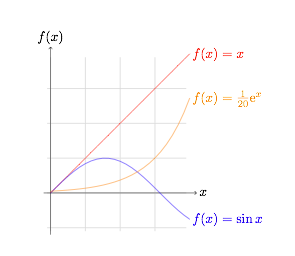
Constructing questions of this type requires either Internet Explorer 6 on Windows or Safari 1.2 or later on Mac OS X. You will receive a polite refusal if you attempt to construct an image map (or modify an existing image map) using any other browser.
5. Matching
Line up the members of one set with the members of another set. You enter each item with it's match in turn, and then click "Add" from the top of the page.Example:
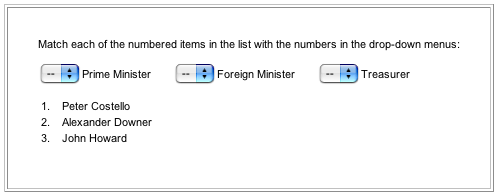
6. Essay
Not marked in Maple T.A.; The assessor reads the response online and enters a mark after submission.Example: Discuss in 1000 words or fewer the importance of the photoelectric effect in the development of quantum mechanics.
7. Fill in the blanks
One or more positions in a piece of text have to be "filled in" from a pull-down list. Each occurrence displays the same list of options. To construct; enter the correct sentence, indicate (by clicking on beginning and ending markers) which pieces of text should be replaced with a pull-down list, and then provide a list of options.Example: Select the entries so as to make this sentence true: [Blank] is larger than [Blank].
The list here might contain 10^1000 and 1000^10.
8. Maple-graded
See Maple-gradingExample: Give an example of a real valued function of one variable that is increasing on the interval [0,10].
9. Mathematical Formula
This type of question allows students to enter a function (such as sin(x), or x^2+7x) as an answer. Equivalent answers are marked correctly, so that 35x/7 and 5x would both be either correct or incorrect.Example: What is the derivative of x^25 ?
10. Numeric
The answer to a question of this type is a quantity. That may mean it has units attached, or it could simply be a number. There is considerable flexibility available in what will be accepted here; for example, the quantity might be correct to within a certain percentage, the number might have to be accurate to 3 significant figures and so forth. Very useful for physics, maths, engineering, indeed any areas in which questions can be answered by calculation.Example: Estimate the height of the Mathematics Building. Your answer will be marked correct if it is within 10% of the exact value.
Answer: (Suppose it is) 20m, with a tolerance of 10%. The question can be answered using any units of distance (mm, km, ft etc etc) and the correct conversions (and tolerance) is used.
11. Inline
Rather than being a question type this is best regarded as a very handy question construction tool.It removes much of the drudgery from the symbol palette, instead letting you use ${mathml("expression")} to enter simple expressions: for example ${mathml("sin(10x^2)")} produces an appropriately formatted version of sin(10x^2). Best learnt by experimentation. Note, however, that not all question types are available in this interface.