Uploading Course Material
Each course has an associated "Website" stored on the Maple T.A. server. Material such as images (for Clickable Image Map questions, for example) need to reside in this location in order to be accessed from within MapleTA.Go to: CONTROL PANEL > MAPLE T.A. INSTRUCTOR MAIN MENU > SYSTEM TOOLS > WEBSITE EDITOR
and you will see (exceptionally small!) icons for uploading files, and for making new folders in the course web site. You need to actually click the icons, not the text next to them, and note the option to either upload a zip file containing many directories/documents or a single file.
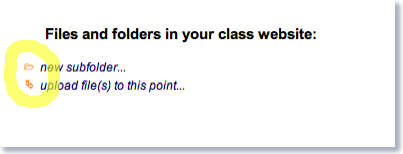
Content from the "class website" can be accessed from within the Question Editor of Maple T.A. by using internal URL's: go to the WEBSITE EDITOR are as specified above and click on one of your images (for example). The software produces a URL corresponding to that resource. This is the URL that you need to enter when setting a question.
Note that files placed in this location are purely for use in MapleTA, and won't be visible in the usual MyUni locations. Similarly, if you wish to share content from MyUni you need to upload it again so that it's available to Maple T.A.. As with MyUni this can be done via a zip file: the Maple T.A. server will unpack the zip file upon upload.