Question Banks
A question bank in .qu format can be imported into a MyUni class: typically this will either be a question bank that has been downloaded from another class, or one that has been converted from a latex file. Downloading questions can be achieved within the Maple T.A. control panel by selecting a given question bank and selecting "Download" while in the question bank editor.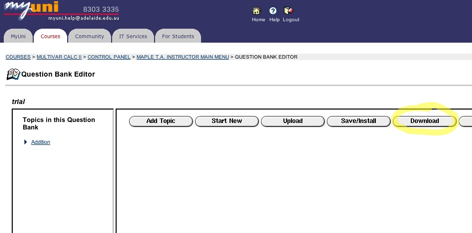
Course Modules
At a higher level it's possible to upload and download entire course modules: these consist of all the question banks for a given course, associated assignments, and any content that exists within the course's website directory. This facility makes it feasible to transfer data from one course to the next with relative ease, and also to easily share large collections of questions. You can choose to select only certain question banks/assignments/web resources for packaging into a course modules, but need to ensure that any dependencies are satisfied. For example, if an image for a clickable image question needs to be included in the module.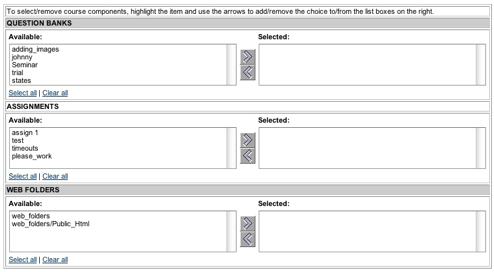
To create such a module go to
CONTROL PANEL > MAPLE T.A. INSTRUCTOR MAIN MENU > SYSTEM UTILITIES > COURSE MODULES
and click "Create". To install an existing Course Modules click "Upload" and navigate to the appropriate file (note that Course Modules are stored as zip files).