Introduction
Editing questions in LaTeX removes a lot of the annoyances found in browser-based Assignment creation. In particular, it allows for easy insertion of mathematical symbols and straightforward copy/paste of question content between questions of similar type. One additional bonus is that not all available question types in Maple T.A. have been implemented in the web-based front end. For example, questions of Matrix type can only be created in LaTeX or by directly editing the rather opaque .edu files (which are also known as ".qu" files).A Simple Template
Every LaTeX question bank is wrapped by the essentially the same template: here's a picture of a latex document that contains one topic and two questions within that topic: it can be downloaded from the Other Information page.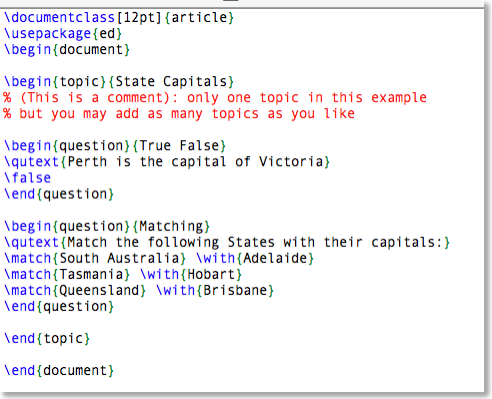
Note that the blank lines are purely to emphasise the structure of the document, and the colouring simply reflects the syntax: a latex file is a plain text file.
Documentation about the types of questions available in LaTeX is available: see Other Information.
Installing the Question Bank in MyUni
This is a multi-step procedure, which looks somewhat daunting at first, but rapidly becomes routine. Assume we have saved the contents listed above in a file called "test.tex".Convert to .edu format
Connect to the Maplesoft's Conversion Service site and choose the first "Browse..." button on that page.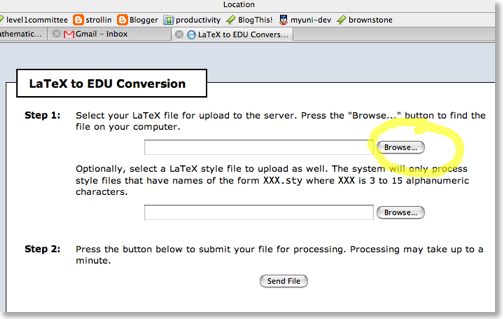
Click "Send File" and you should see a screen similar to
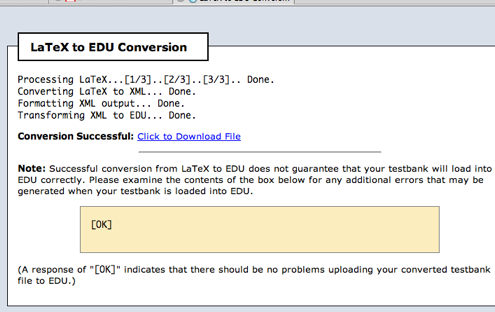
Upload the questions to MyUni
Download the file you've generated --suppose it's called test.edu-- and go to your class in MyUni. More specifically toControl Panel => Maple T.A. Instructor Menu => Question Bank Editor
and select "Upload". Navigate in order to select the file "test.edu" and you should see a new question bank available in Maple T.A. with one topic and two questions in that topic. You can now edit and add to that topic as per usual.
Once you are happy that the question bank is behaving correctly choose "Save/Install" and either overwrite an existing question bank or select a new name for the uploaded question bank.